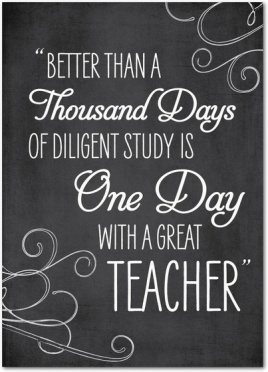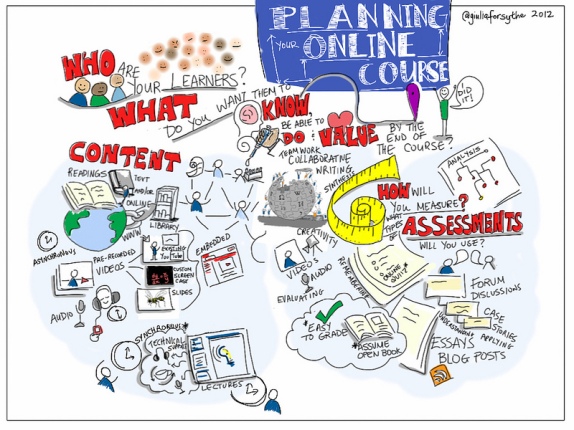Credit: http://scope.bccampus.ca
What an amazing five weeks I had taking the FLO (Facilitating Learning Online) workshop offered by BC Campus. The facilitators were exemplary in their modelling, facilitation strategies and prompt, authentic, growth-oriented feedback!!
Moreover, the group of colleagues in the workshop was very diverse with intriguing educational backgrounds, thus contributing tremendously to the collaborative learning experience. The active learner activities as well as facilitation mini-sessions were engaging, relevant and directly applicable to academia. The rich online resources were thought provoking, current and at a scholarly academic level. The numerous online tools available were quite neat, as I have a newfound appreciation for digital technology and how time consuming it can be! 😉
I am thrilled to have obtained the Reflective Facilitator Badge and highly recommend this workshop to educators from all disciplines.
The Reflective Facilitator can:
1) Build & sustain online community:
Assess community building elements and strategies in online activities and courses
Use appropriate strategies to support adult learners online
Use strategies and tools to establish and maintain instructor presence, and support learning and community goals
2) Support adult learners online:
Identify instructional issues and potential solutions to help adults learn online
Facilitate learning activities that accommodate diverse needs of adult learners
3) Facilitate group / teamwork online:
Discuss group dynamics in online collaborative activities
Demonstrate effective facilitation of collaborative group activities online
4) Demonstrate effective feedback and assessment:
Provide constructive, growth-oriented feedback to peers
Critically reflect on feedback and course experiences to self-evaluate work and learning
5) Manage the online course environment:
Articulate rationale for instructional choices (including tool selection)
Attend to “general housekeeping” of the online environment